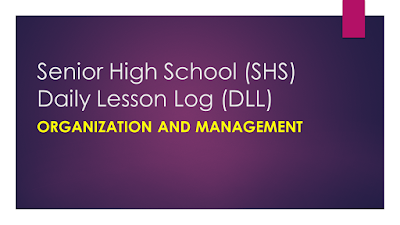Latest Version of MinecraftEDU
We’re running 1.7.10 stable, which has lots of awesome new features, but the one that surely will be most appreciated by our kids playing Survival mode is the ‘Keep Inventory’ option. This prevents kids from forfeiting their inventory when their player dies. This addresses one of the most common complaints and problems we face, especially with younger players who easily get frustrated and overwhelmed at the loss of inventory in these situations. I can’t wait to see how happy they are when they get to keep their inventory…
Dedicated, Private Build Areas for Teams in our Survival World
Kids love to work together … until they don’t. One of our greatest challenges is providing teams with dedicated areas that are unique and physically separate from each other. We’ve done this in the past, but not well. This year, we’ve got pre-established locations with a teleportation system to move kids around:




Middle School Minecraft Mentors – up to three per session
The wide range of ages and abilities in these classes make it challenging at times for me to ensure everyone’s getting the help they need so they can have the most fun possible. This year, we asked for and received approval to recruit volunteers – middle school Minecraft experts – to join us. The call went out and we now have six approved mentors who will be with us for the Fall sessions. (New mentors will be chosen for the Winter session, which starts up in early December.) These Minecraft experts (one girl and two boys per session) will be working with students that need help, demonstrating building techniques (both simple and advanced), helping build and manage the servers (they’ll have “Op” privileges a.k.a. teacher powers), documenting build progress via screencasts (movies) and digital photography. I can’t wait to see what these kids can do, and, I look forward to being able to lead groups of learners myself, in ways that were not possible when I ran the program by myself.
Minecraft on a USB Key – Brilliant!

Each participant will use a “Minecraft Key” during our sessions. (Sadly, no, they can’t take them home.) These USB keys (which I bought on eBay) hold the Minecraft program and configuration files. If I need to change or update something, I just update the master key and copy it to all the others. Simple, painless, fast & efficient. This way, every kid playing will have the correct servers, settings, etc. every time. No hassles!
So I guess that wraps it up. Looking forward to an exciting 8-week program! More to come!
Best,
Mr. Jarrett